To log into your RV Internet Pro account, follow these steps:
- Visit rvinternetpro.com/portal.
- Click on the "Account" button located at the top right corner of the portal page.
- Enter your registered email address and password in the designated fields.
- Click "Login" to access your account dashboard, where you can manage your services, view invoices, and update your information.